How to Start a New Backup with CSSB
- This article is for Windows only
Summary:
You can start a new backup with CSSB at any time.
Solution:
Navigate to the Backup Details page in the Carbonite Safe Server Backup software and from the backup set, click the Backup Now button.
A Backup Now window will appear. Choose whether you would like to perform a full, incremental, or differential backup.
You can also choose whether you would like to store the backups to disk, to the cloud, or to both disk and cloud.
After making your selection, click the Backup button to start your new backup.
Note: In this example, a full backup is being performed to both disk and cloud.




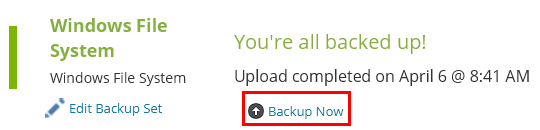
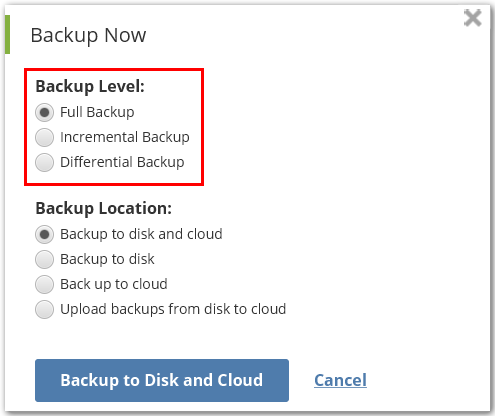
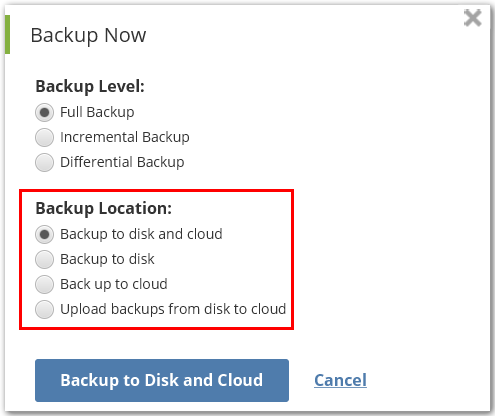
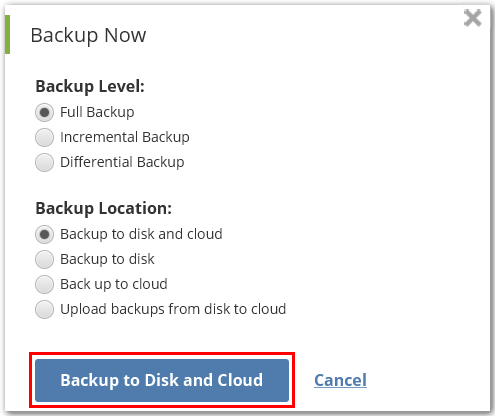
 Feedback
Feedback