Troubleshooting Carbonite Installer MSI Errors
- This article is for Windows only
Summary:
There are some errors that you can get when trying to remotely deploy Carbonite on your network through the Carbonite Installer MSI file. These are the most common types of errors that you can encounter when trying to install with the Carbonite MSI file.
Note: You will only see the errors if you specify VERBOSE logging when deploying Carbonite to your network.
Solution:
The sections below are collapsed. Please click a section title to open / close the appropriate section.
Error 1618 - ERROR_INSTALL_ALREADY_RUNNING
You will get this message if you are trying to install Carbonite via the MSI and another instance of the installer is already running. The best way to resolve this is to end all instances of Carbonite installing on the target computer and re-deploy Carbonite to that machine.
COMPANYID param is invalid
When you receive this error during the install it is indicating that the COMPANYID used for the script does not have the required number of characters. Your company ID should have 44 characters in it including (–) dashes. You can find your Company ID using the steps below:
- Sign into your Carbonite Safe Pro account at https://account.carbonite.com/ with your Carbonite Administrator email address and password.
- Once signed in, click the Deploy to many computers link.
- You will see your Company ID listed under the How to deploy this installer section.
Once you have the Company ID, you will be able to deploy Carbonite to your network successfully.
COMPANYID must be specified
You will receive this error when you try to deploy Carbonite to your network and you don't specify the Company ID. The Company ID is important as it will associate the client with your account. Without the Company ID Carbonite can't successfully install. You can find your Company ID using the steps below:
- Sign into your Carbonite Safe Pro account at https://account.carbonite.com/ with your Carbonite Administrator email address and password.
- Once signed in, click the Deploy to many computers link.
- You will see your Company ID listed under the How to deploy this installer section.
Once you have the Company ID, you will be able to deploy Carbonite to your network successfully.
Active account not found for company ID
This error indicates that the Company ID used in the script is not one associated with our database. It's possible that when it was used in the script the Company ID was mistyped. If you need to find your Company ID, you can use the steps below:
- Sign into your Carbonite Safe Pro account at https://account.carbonite.com/ with your Carbonite Administrator email address and password.
- Once signed in, click the Deploy to many computers link.
- You will see your Company ID listed under the How to deploy this installer section.
Once you have the Company ID, you will be able to deploy Carbonite to your network successfully.
Error 1605 - This action is only valid for products that are currently installed
You will receive this message if you try to uninstall Carbonite from a target computer with the MSI and you didn't originally deploy Carbonite to this computer via the MSI file or if Carbonite isn't installed.
PsExec Errors
There are a few possible errors that you can get relating to PsTools that is required for scripted installs.
Access is denied
You will get this error if the user you are trying to use to deploy Carbonite does not have the correct permissions on the network. Please ensure that you are using a user name that has the correct permissions in order to successfully deploy Carbonite on your network.
The user name or password is incorrect
This error indicates that the user name and / or password that you used for your network login is incorrect. Please review the script to ensure that you are using the correct user name and password.
Error 1619
This error indicates that the path to the MSI file is not correct or couldn't be opened. Please make sure that the Carbonite Installer MSI file is in a location accessible from the target computer and that you have the necessary permissions in order to view and run the file.
Carbonite cannot be installed on this operating system
You will receive this error if you try to deploy Carbonite to a computer running Windows XP or Windows Server 2003. These operating systems are not compatible with the Carbonite MSI file and will cause the install to fail. You can, installing Carbonite Safe Backup Pro manually on a Windows XP or Windows Server 2003 machine by running the executable file from the account.




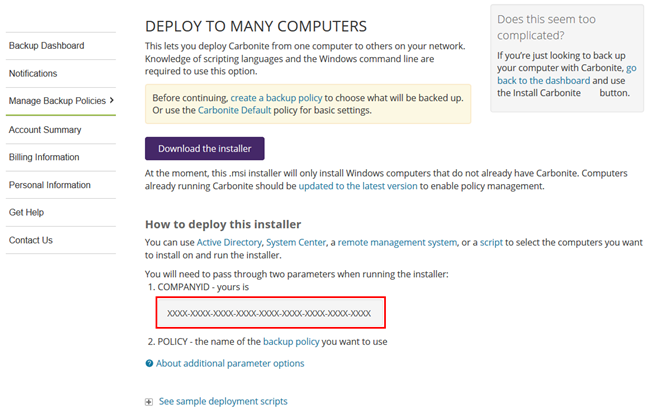
 Feedback
Feedback