Changing Your Email Address for Carbonite Safe Backup Pro
Summary:
- This article is for Carbonite Safe Backup Pro - View the Carbonite Safe article
Your email address is what you used for Carbonite when you signed up and created an account. If you change your email service provider, you can sign in and update your email address through your Carbonite account.
Note: If you do not remember your Carbonite password and no longer have access to your old email address, please reach out to the administrator of your Carbonite account so they can update your information. If you are the administrator, you will be asked to provide information from your account, such as the billing information used to purchase the Carbonite subscription when contacting Carbonite Customer Care.
Solution:
- Sign into your account at https://account.carbonite.com.
- Once signed in, click Personal Information on the left.
- Within the Contact Information panel, click Edit.
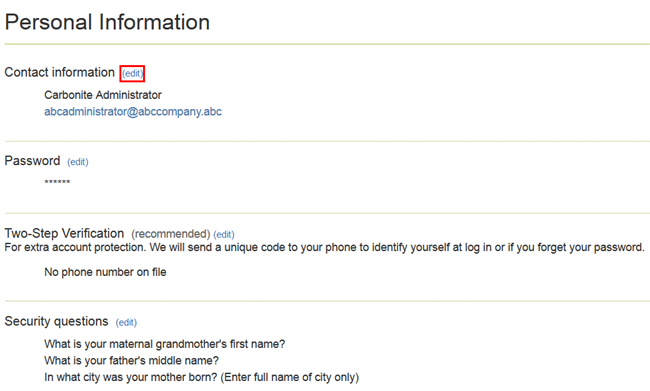
- Enter the information into the fields provided and click Save.
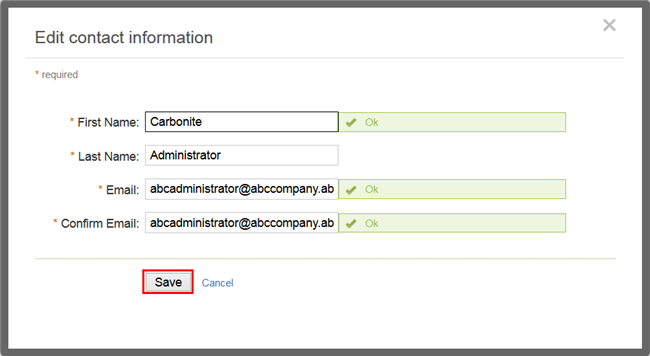




 Feedback
Feedback