Changing Your Email Address for Your Carbonite Safe Account
Summary:
You can sign into your Carbonite Safe account to update your email address.
This article applies to:
| Carbonite Safe Plans | Products | Platform |
| Safe Basic, Safe Plus, and Safe Prime | Safe and Webroot SecureAnywhere - View the Safe Pro article | Portal |
Solution:
- Sign into your account at https://account.carbonite.com.
- Click Personal Information.
- Within the Personal Information section, click Update.
- Enter your desired email address and click Save.
- After changing your email and clicking Save, you will get a popup requesting that you Validate the new email address. If you log into your email you should see the validation request in your inbox, though it might take a moment to appear depending on your provider.
- If this was a mistake or the email you entered was incorrect, you can cancel the email change request before the validation is complete.
You will receive a confirmation that you successfully updated your user information.




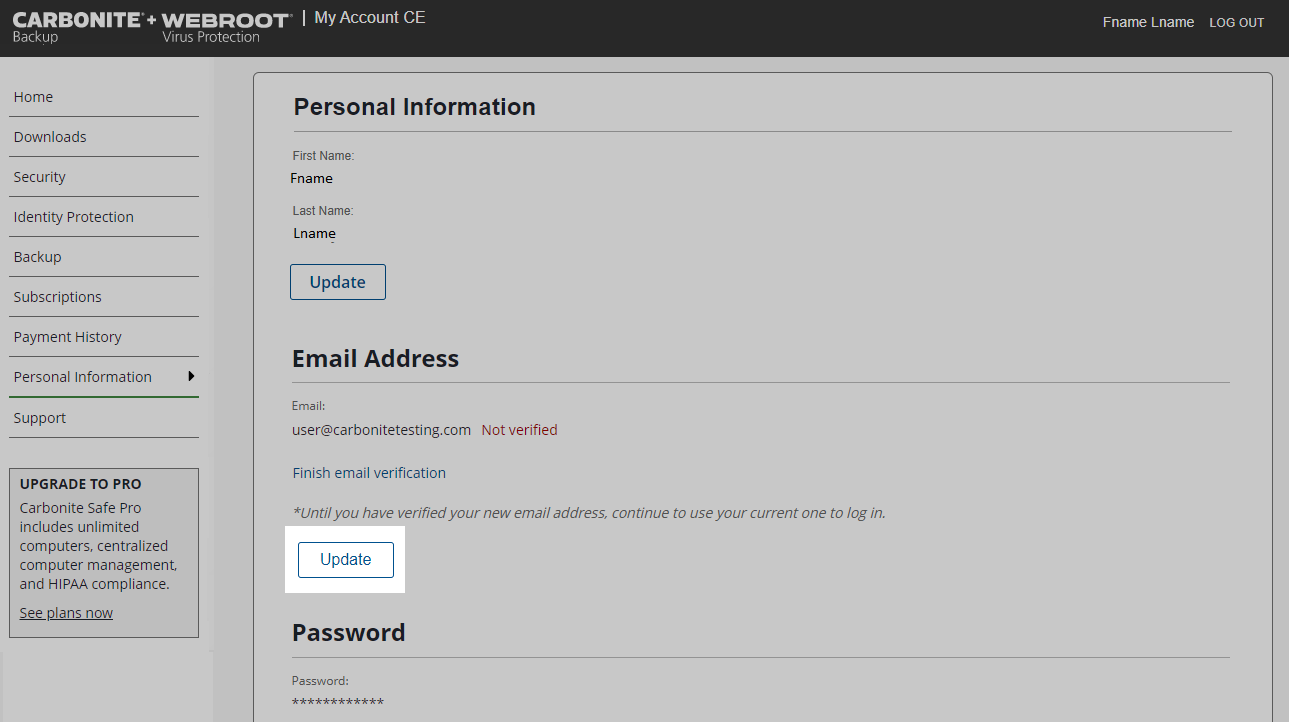
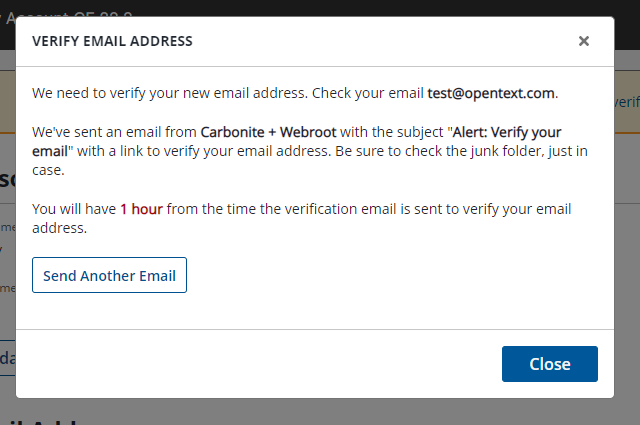
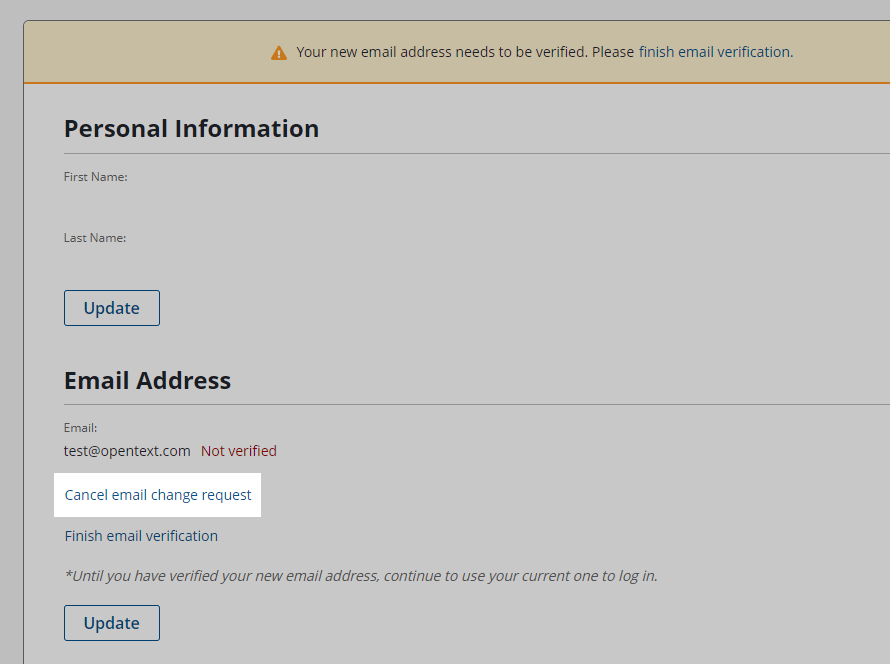
 Feedback
Feedback