Purchasing Carbonite Through the Partner Portal
- This article is for Windows and Mac
Summary:
You can make a purchase within the Partner Portal.
Solution:
To make a purchase through the Partner Portal, sign into your account at https://portal.carbonite.com.
Once signed in, you can choose to purchase a subscription to Carbonite Safe or Carbonite Safe Pro.
Within the Accounts page, click Buy a subscription.
A list of plans available for purchase will be displayed.
Select one of the plans with Buy and you will be able to choose from the available options:
- Choose Duration - You can select a one-year, two-year, or three-year subscription. Safe Pro plans are also available as five-year subscriptions.
- Choose Storage (only for Safe Pro) - Use the corresponding dropdown menu to add additional storage to a Safe Pro subscription.
After making your selection(s), click Continue to create an account.
On the next screen that appears, you will be required to enter your customer's information. In this scenario, a Safe Pro subscription is being purchased and you are required to specify account administrator settings. The available options are as follows:
- I will be the account administrator - Selecting this option will appoint you as the administrator for the account. You will be able to invite users, add/remove computers, and manage all account activities.
- The customer will be the account administrator - Selecting this option will set the customer as the administrator for the account. You will only be able to manage subscription purchases, renewals, and upgrades for the account.
After entering all the required information, click Continue to checkout.
During the checkout process, you will be directed to a Review and Purchase page where you can enter your credit card information (If there is already a credit card on file, it will be selected by default). You will also be able to edit your payment information and change the selected plan. Once you are satisfied with your selection, click Complete my purchase to place your order.
When your purchase successfully completes, you will receive a confirmation email with your order details. You will be able to print a receipt of your order and can activate other Carbonite accounts.




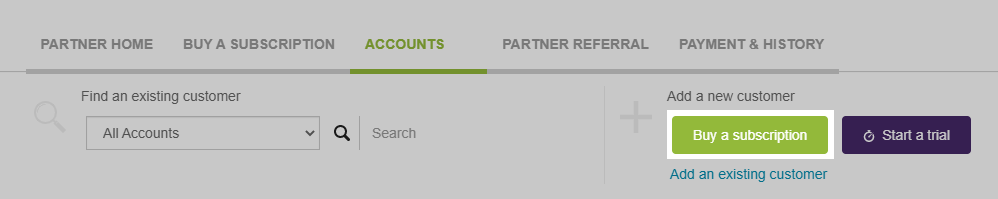
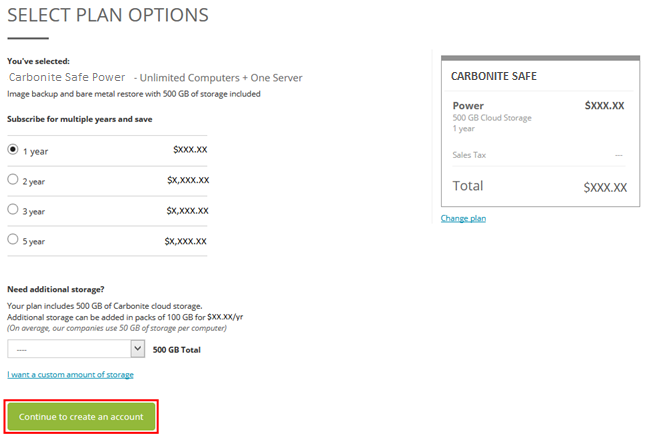
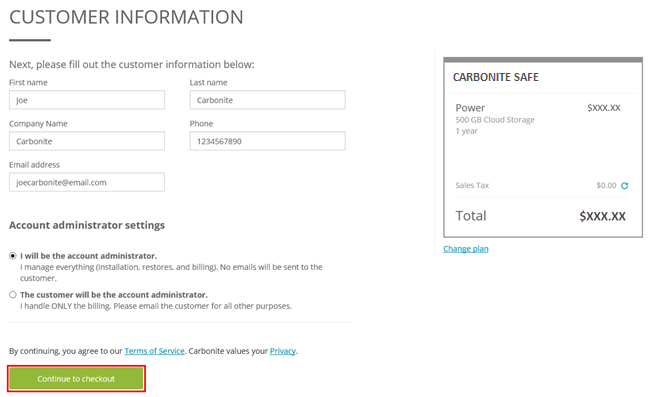

 Feedback
Feedback