Installing Carbonite Safe Server Backup
- This article is for Windows only
Summary:
You can install Carbonite Safe Server Backup (CSSB) after signing into your account on our website and clicking the Install Carbonite button. Once the installation is complete, you will have to import the cloud certificate before you can start backing up data.
Solution:
Sign in to your account at https://account.carbonite.com.
Click the Install Carbonite button on your computer.
Select the version of Windows running on the server in order to get the correct installer and Cloud Certificate.
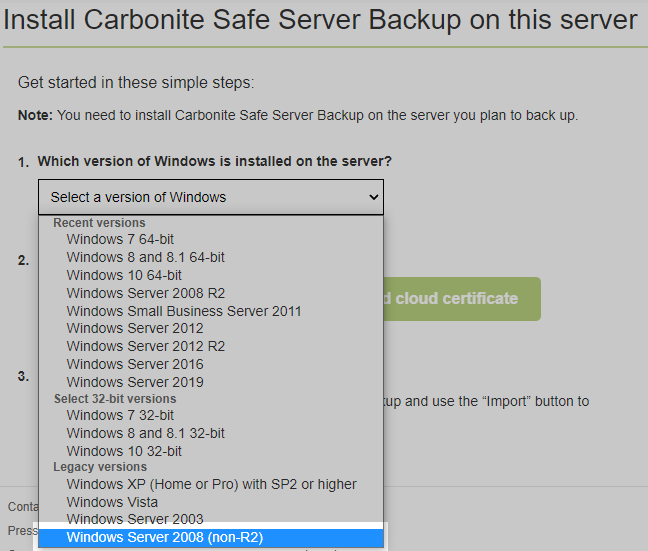
Download the cloud certificate.
Next, please follow the special instructions in the knowledge base article linked in the download page:
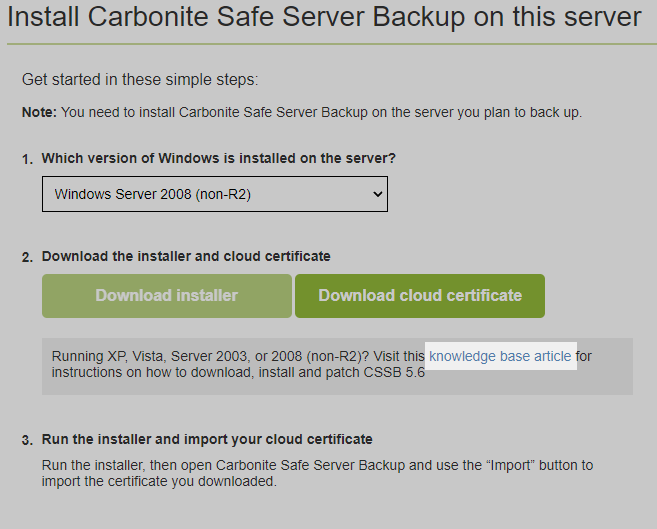
Note: Carbonite Safe Server Backup requires the Java Runtime Environment (JRE) version 7 or higher to be installed on the system. The CSSB user interface cannot run without the JRE, and backups cannot be configured or managed without the user interface. The version of Java required will vary based on your system. Click here to learn more about How to Install the Java Runtime Environment.




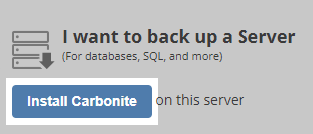
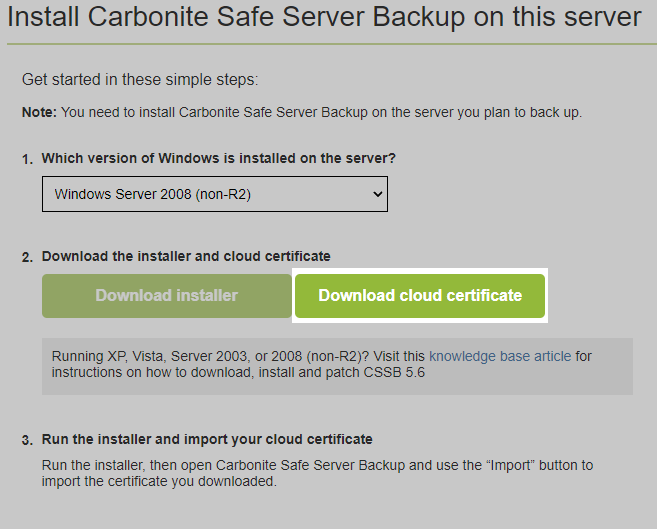
 Feedback
Feedback