Pending Install Notification
- This article is for Carbonite Safe Backup Pro
Summary:
When an administrator adds a computer to another user or administrator, that user or administrator will be able to sign in to their account and install Carbonite on their system. If they do not receive the email or install Carbonite, there will be an alert within the Notifications tab in the Dashboard.
Solution:
You can view all alerts for your account within the Dashboard's Notifications tab.
Sign in to your Carbonite Safe Pro account as an administrator at https://account.carbonite.com.
Click Notifications. Within the Dashboard, the user name to open the details page for that specific user.
Once you have opened the details page, you can take one of the following actions.
The sections below are collapsed. Please click a section title to open / close the appropriate section.
Install on This Computer
Delete the Computer
Within the user's page, you can view their information and perform other administrative actions.
To delete the computer from your Carbonite Safe Pro account, click Delete Computer under Computer Actions.
You will receive a pop-up message to confirm your actions. Click Yes, delete this computer to remove the computer from your account.
Once the computer has been removed from the account, the alert will be removed from the Notifications tab.





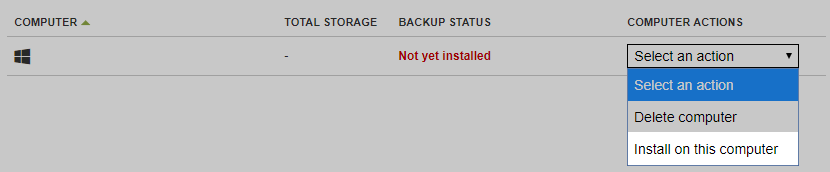
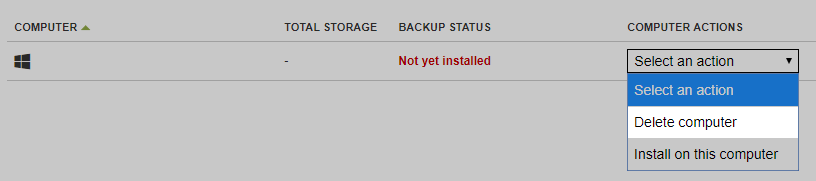
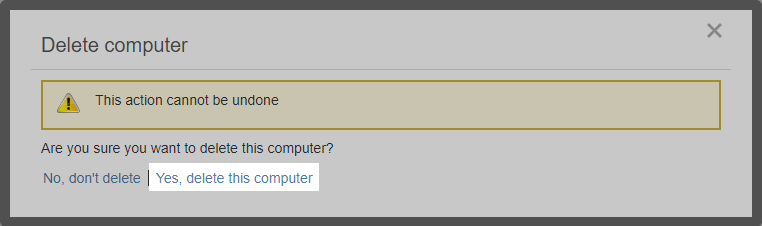
 Feedback
Feedback