About Fallback Policies
Summary:
A fallback policy is what Carbonite for Windows will switch to should an error occur and the intended policy couldn't be applied. If an error should occur you will get one of two messages within the Carbonite application about the issue.
| No Fallback Policy | Error with Backup Policy - Using Previous Backup Policy |
|---|---|
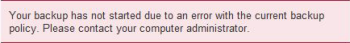 |
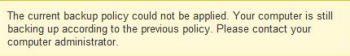 |
This article applies to:
- This article is for Carbonite Safe Backup Pro
Solution:
The sections below are collapsed. Please click the section title to open / close a particular section.
No Fallback Policy
If you receive this message in the Carbonite application, it indicates that a backup policy was created with invalid characters and the Carbonite software cannot correctly apply the policy for use.
The easiest way to fix this is to sign into the Carbonite account with the Carbonite Safe Backup Pro administrator's email address and password, change the Backup Policy name to only include valid characters, and then apply the policy to the affected computer(s).
Error with Backup Policy - Using Previous Backup Policy
If you receive this message in the Carbonite application, it indicates that the backup policy used for the Carbonite deployment doesn't exist on the account. This could be because the policy name was mistyped when the Carbonite software was deployed on the network. When you receive this message, Carbonite will continue backing up your files either using a policy that was previously applied to the computer or using the Carbonite Default policy.
The easiest way to fix this is to sign into the Carbonite account with the Carbonite Safe Backup Pro administrator's email address and password and then apply the policy to the affected computer(s).




 Feedback
Feedback