Changing Your Carbonite Safe Backup Pro Password
Summary:
- This article is for Carbonite Safe Backup Pro - View the Carbonite Safe article
When you create your Carbonite account, you are required to create a password as well. This password is at least eight characters in length and is case sensitive. You can sign into your account and change your password at any time.
Solution:
Sign into your account at https://account.carbonite.com.
Once signed in, click Personal information. From this tab, click Edit within the Password panel.
Input your current password into the top box and your new password below. Confirm your password and click Save to update your changes.




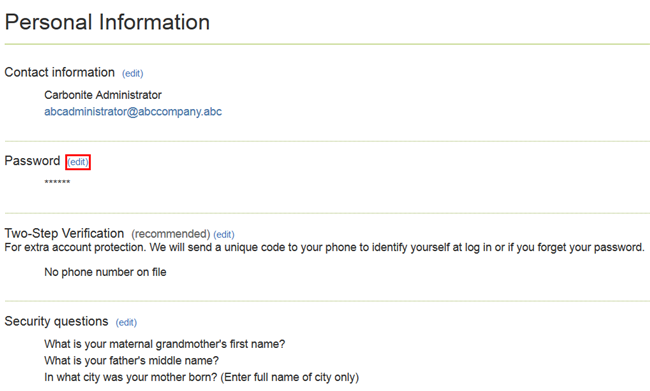
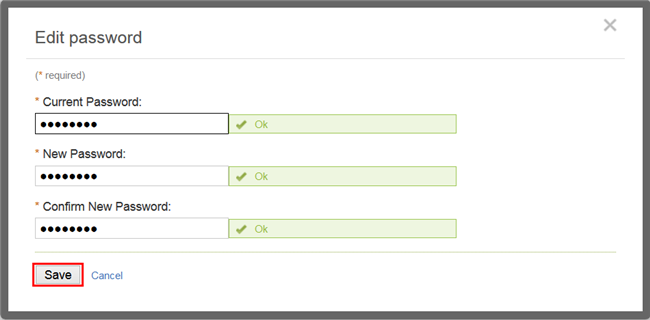
 Feedback
Feedback