Changing Your Carbonite Safe Backup Pro Security Questions
Summary:
- This article is for Carbonite Safe Backup Pro - View the Carbonite Safe article
Your security questions are used to verify your identity when you try to reset your password through the Carbonite website. The answers are case sensitive. You can change your security questions and answers from within your Carbonite account.
Solution:
- Sign into your account at https://account.carbonite.com.
- Once signed in, click Personal Information. From this tab, click the Edit link next to Security questions.
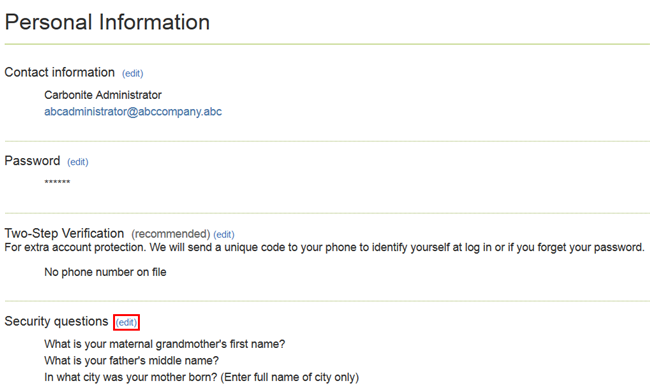
- Edit your security questions and answers.
- Click Save to update your changes.
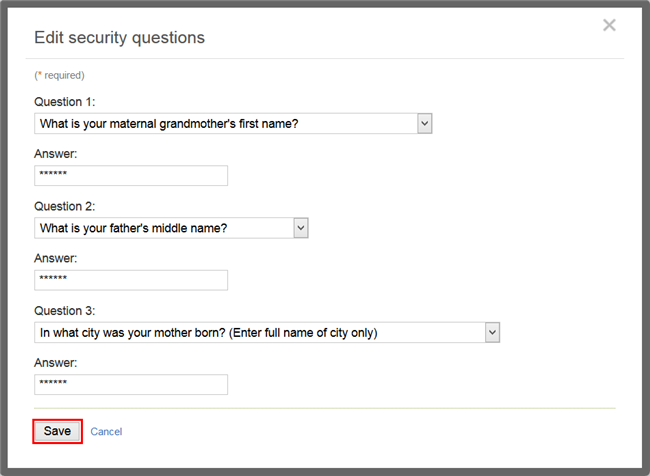




 Feedback
Feedback