Viewing Your Payment History for Carbonite Safe Backup Pro
Summary:
- This article is for Carbonite Safe Backup Pro - View the Carbonite Safe article
Carbonite sends purchase receipts to the Billing Owner email address associated with your Carbonite account. If you would like to view any purchases made under your account, you can log in as an admin and do so through the Carbonite website.
Solution:
Sign into your account as an administrator at https://account.carbonite.com.
Click Billing Information. Your purchases will be listed under the Billing history section and will include the date the purchase was made, what was purchased, the amount, the credit card used, and a link to resend the invoice.
If you do not see the Billing Information option, you are not signed in as an Administrator.
Any account credit will be listed on this page. The credit amount can be applied towards a future purchase.




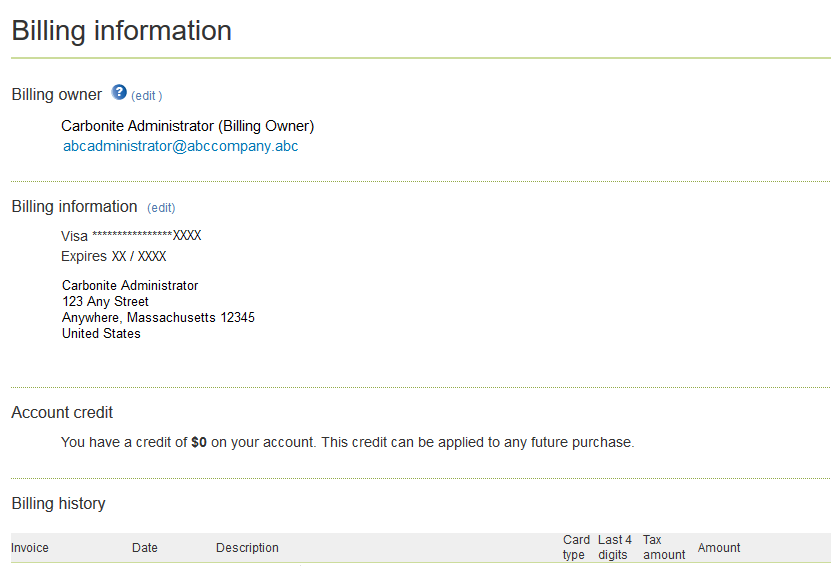
 Feedback
Feedback