Carbonite Uninstalled Notification
Summary:
- This article is for Carbonite Safe Backup Pro
When a user or administrator uninstalls Carbonite from their computer, a notification will appear within the Notifications tab to alert administrators that an action has been performed. Carbonite is usually uninstalled to perform troubleshooting steps or prepare for computer changes. However, it can also be done accidentally by a user.
Solution:
If you have determined that the user or administrator has inadvertently uninstalled Carbonite from their system, you can send him or her instructions to reinstall Carbonite via email.
To begin, sign into your Carbonite Safe Pro account as an administrator at https://account.carbonite.com/.
On the Notifications tab, you will see all notifications available for your account. To send reinstall instructions, click the Send reinstall instructions button.
The user or administrator will receive email instructions on how to reinstall Carbonite on his or her system. After the installation has successfully completed, the alert will be removed from your Dashboard.




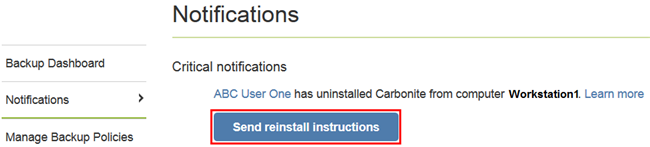
 Feedback
Feedback