Backing Up an Important File Right Away
Summary:
Carbonite backs up a file for the first time within 10 minutes of it being saved on the computer. By default, subsequent backups for the same file will occur once per 24 hours. However, you can manually back up the file sooner.
This article applies to:
- Carbonite Safe for Windows
- Carbonite Safe Backup Pro for Windows
Solution:
- Locate the file you wish to back up right away on your computer.
- Right-click the file and select Properties.
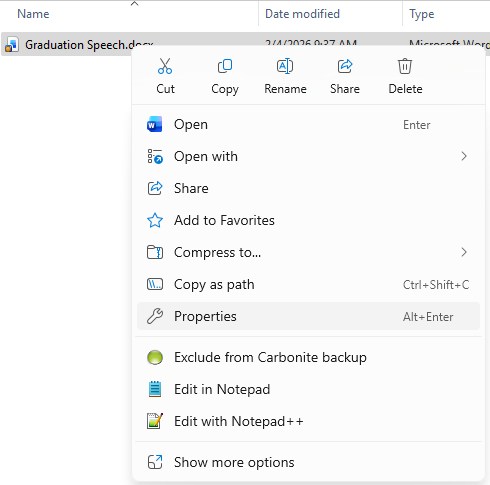
- Select the Carbonite tab.
- Click the checkbox next to "Back up as soon as possible"
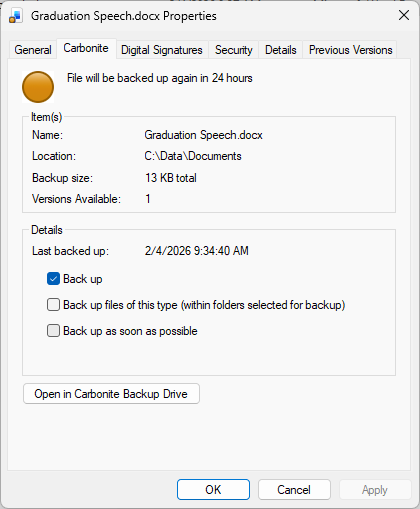
The file will now be set to back up immediately. The dot will change from yellow to green when it has been successfully uploaded to the Carbonite servers.
Please note that selecting a file for immediate backup does not set a permanent priority on the file. Once the file is backed up immediately, Carbonite will not back up the file again for 24 hours. You can repeat the process of backing up a file immediately each time you want the file to be backed up again and it has been less than 24 hours since the last backup.




 Feedback
Feedback