Message: “CarboniteAlerts is damaged and can't be opened."
Summary:
After you update to macOS Ventura, you may start to see continous alerts stating:
"CarboniteAlerts" is damaged and can't be opened. You should move it to the Trash.
When you interact with the window, it will report a secon error and repeat the pop-ups.
"CarboniteAlerts" could not be moved to Trash.
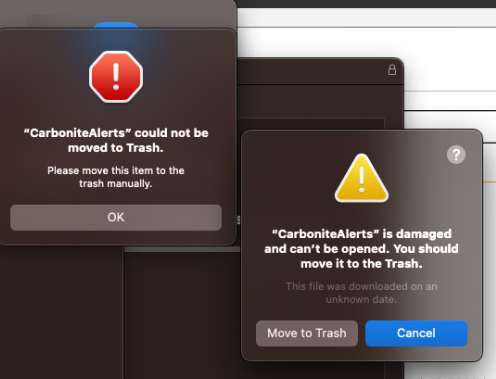
Cause:
CarboniteAlerts is being blocked in the Privacy and Security section of System Preferences.
Solution:
To resolve this issue, the CarboniteAlerts needs to be allowed to run from System Preferences.
- Open System Settings
- Navigate to the Privacy and Security section.
- Scroll to the bottom of the window.
- You should see '"CarboniteAlerts" was blocked from use because it is not from an identified developer.' Click the "Open Anyway" button
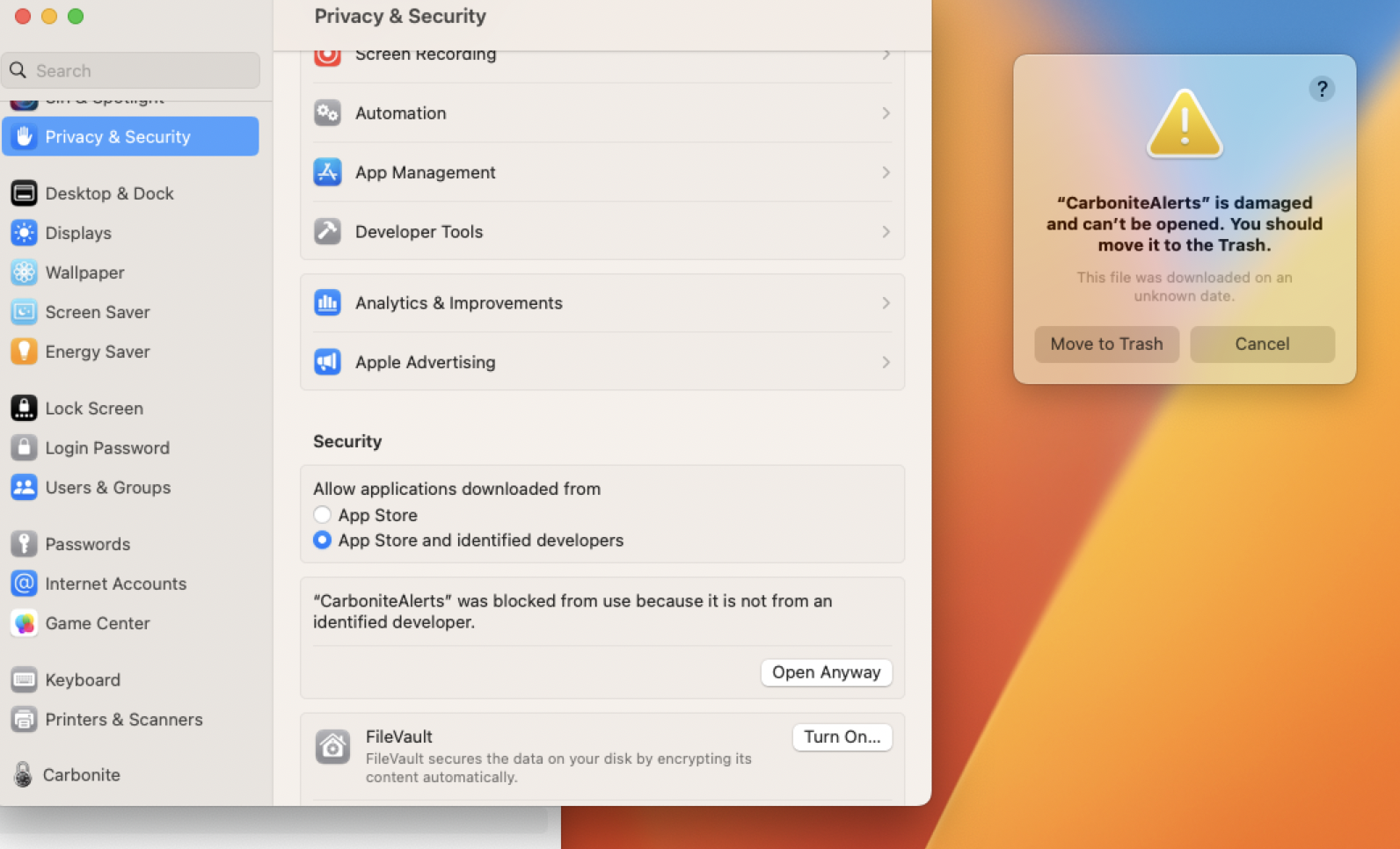
- Click Cancel on the CarboniteAlerts popup.
- It may open again asking you to open it. If so, do so.
Carbonite should be back in working order. If this happened as part of an installation it should continue from this point forward.




 Feedback
Feedback