Starting a Trial Through the Partner Portal
- This article is for Windows and Mac
Summary:
To start a trial through the Partner Portal, sign into your account at https://portal.carbonite.com.
Solution:
Once signed in, click Manage and Manage Carbonite Safe.
On this page, click Start a Trial.
The sections below are collapsed. Please click the section title to open / close a particular section.
To start a Business trial, select the radio button for Business under What type of trial would you like to start?.
You will be required to enter some information such as name, company name and email address.
- Yes, I'll be the account administrator - Selecting this option will appoint you as the administrator for the account. You will be able to manage all account activities including installation, restores and billing. The end user will not receive any email communication from Carbonite.
- No, the customer will be the account administrator - Selecting this option will set the customer as the administrator for the account. You will only have access to the billing. The end user will receive email communication from Carbonite about trial conversion, backup status, etc.
After entering all the required information, click Create to proceed with the account creation process.
Once a trial account has been created, you will be able to view detailed information about the account.
To view the newly created account listed in the Accounts list, click the Accounts link at the top.
To start a Personal trial, select the radio button for Personal under What type of trial would you like to start?.
You will be required to enter some information such as name and email address.
After entering all the required information, click Create and download to proceed with the account creation process.
Carbonite should start downloading automatically on your client's computer. Follow the on-screen instructions to complete the installation. To view the newly created account, click the View this account button.
You will be able to view detailed information about the account.
The newly created account will be listed in Account list.




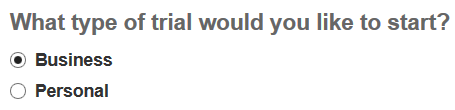
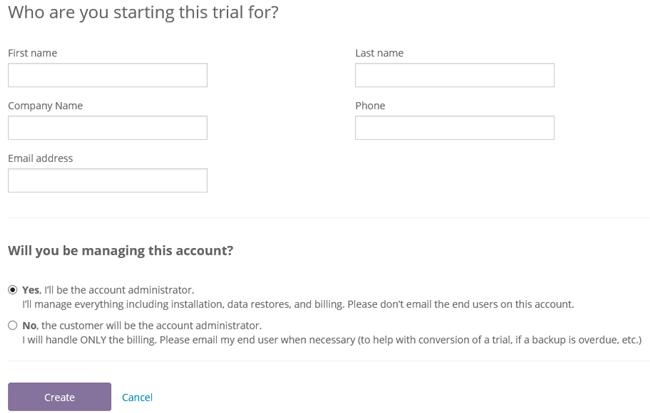
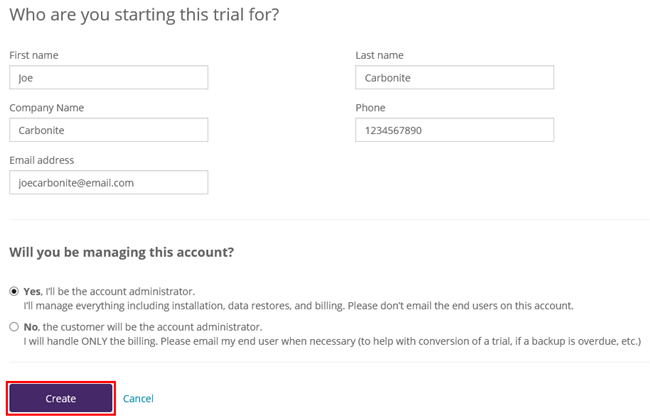
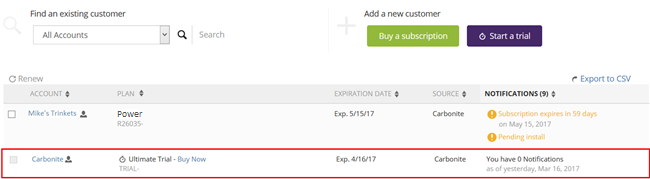
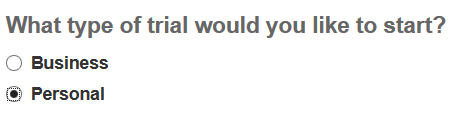
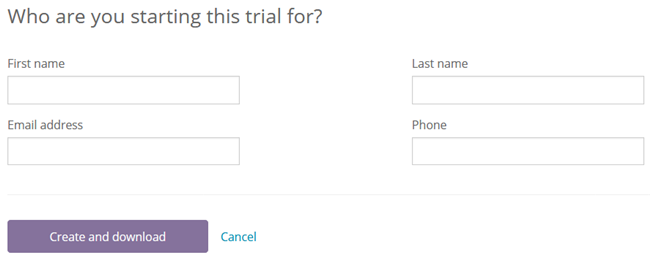
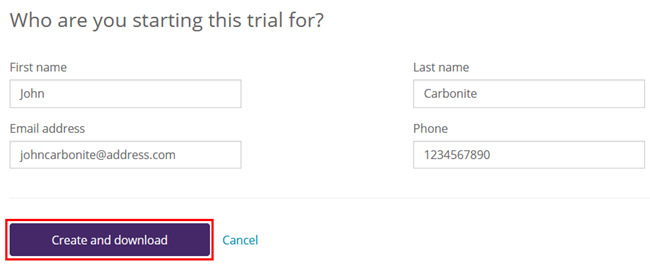
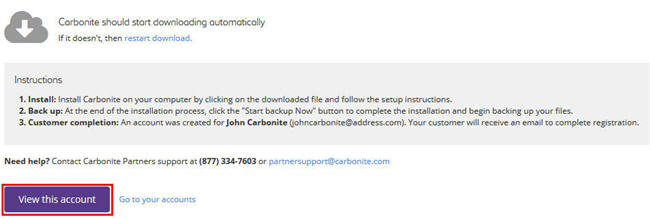
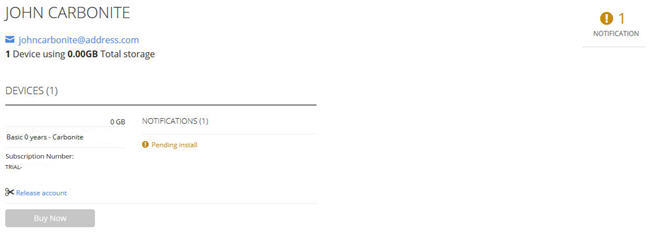
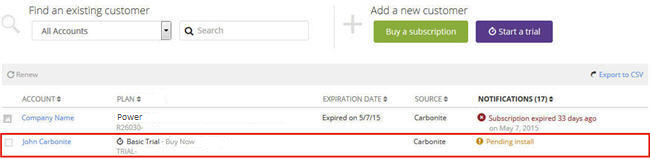
 Feedback
Feedback