Adding a New Trial for Your Existing Carbonite Safe Clients
- This article is for Windows and Mac
Summary:
As a partner, you can add trials to existing Carbonite accounts that are associated with your Partner Portal.
Solution:
To add a new trial, sign into your Partner Portal account at https://portal.carbonite.com or with the button below.
After you are signed into your Partner account, click Manage my accounts within the Quick Links section for Carbonite Safe.
Next, select the account that the User belongs to.
Then, hover over Add a new trial.
From here, you can select Install trial now to download the Carbonite Safe setup file for their account or select Create trial to prompt the client to install Carbonite via their email and when they log into their account.





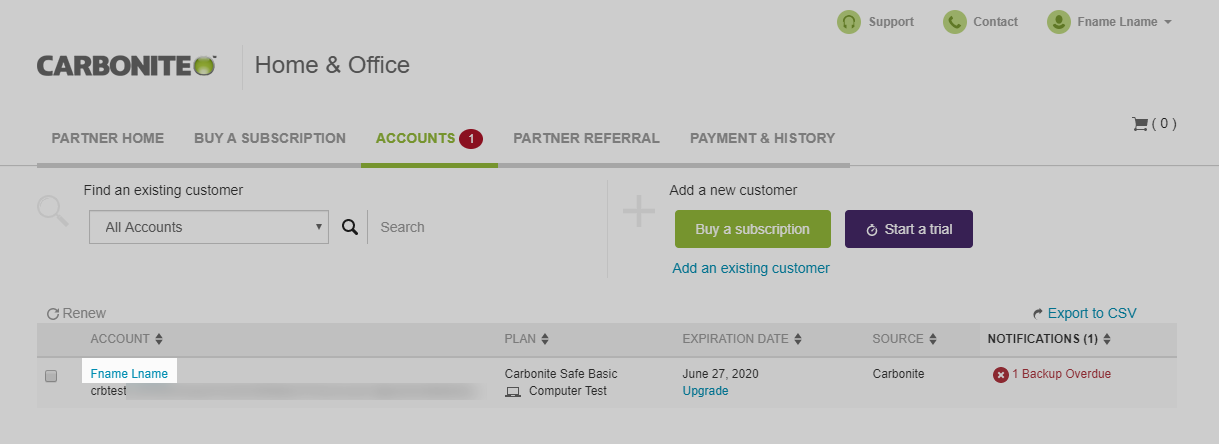
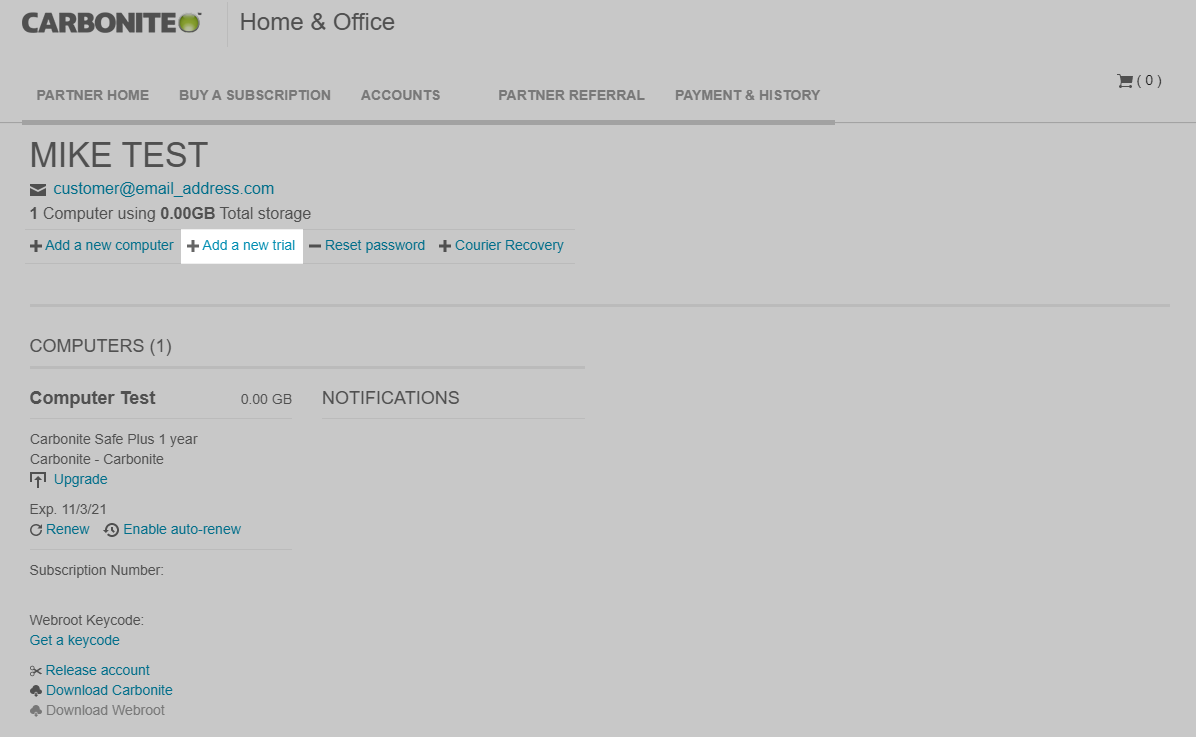
 Feedback
Feedback