Entering Your Value Added Tax (VAT) ID
Summary:
If you live outside of the United States, you will be charged Value Added Tax (VAT). However, you can enter a valid VAT ID through the Carbonite portal to be exempt from this tax.
Outside of EU law, the UK standard VAT rate is 20%. As a result, merchants are still obligated to bill and collect UK VAT, which must be reported directly to HM Revenue & Customs (HMRC).
This article applies to:
| Carbonite Safe Plans | Products | Platforms |
| Safe Basic, Safe Plus, and Safe Prime | Safe, Safe Pro, CSSB, and Webroot SecureAnywhere | Portal |
Solution:
The sections below are collapsed. Please click the section title to open / close a particular section.
Entering Your VAT ID for Your Carbonite Safe Subscription
- Sign into your account at https://account.carbonite.com/.
- Click Subscriptions.
- Within the Account services section, click Edit.
- Within the popup window, enter your VAT ID, select your country, and click OK.
Entering Your VAT ID for Your Carbonite Safe Backup Pro Subscription
- Sign into your account at https://account.carbonite.com.
- Click Billing information.
- Within the VAT ID number section, click Enter your VAT ID.
- Within the popup window, enter your VAT ID, select your country, and click OK.




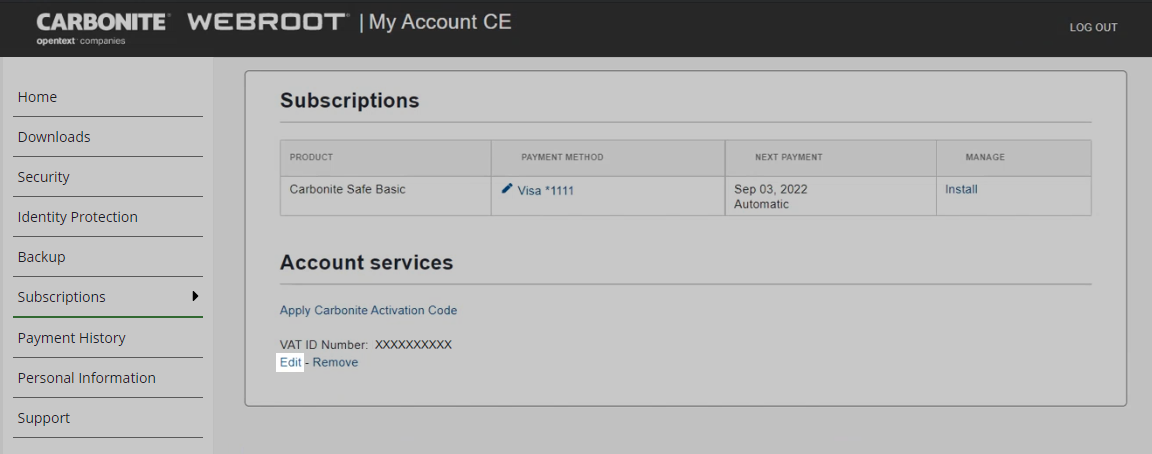
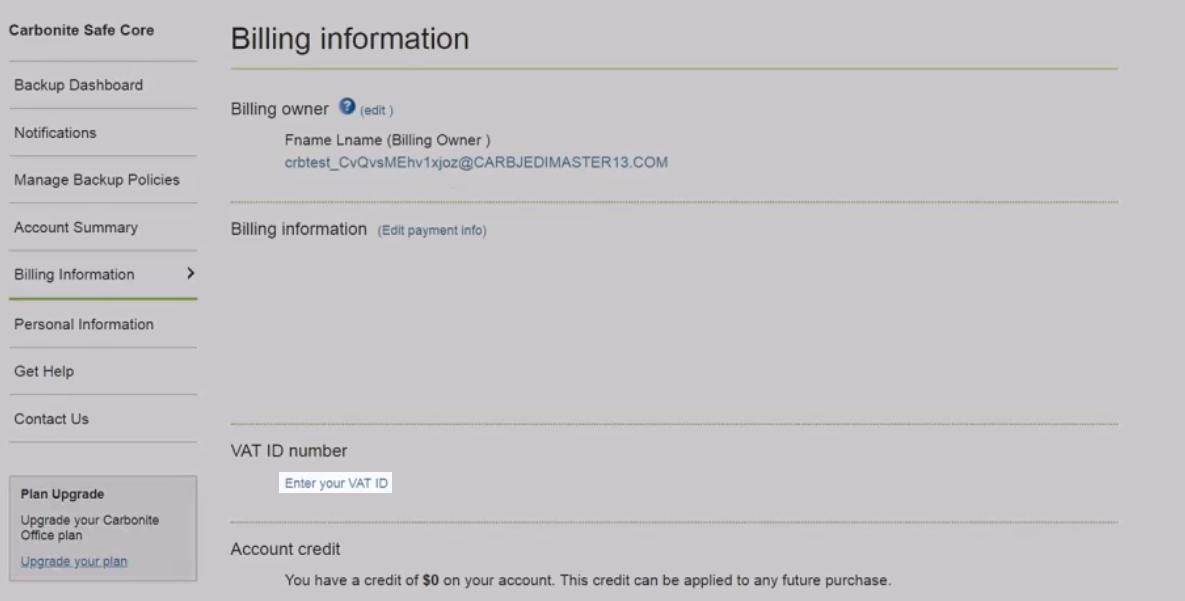
 Feedback
Feedback