How to Upgrade from Safe Power to Safe Ultimate
- This article is for Windows and Mac
Carbonite Safe Power customers can upgrade to Safe Ultimate at any time. Upgrading to Safe Ultimate offers you comprehensive hot backup for unlimited Windows servers and premium features such as high-speed uploads, back up of databases and live applications and Bare metal restore. Additionally, Carbonite Safe Server Backup provides a wide range of customizable configuration settings to meet your specific business needs.
To upgrade a Safe Power account to Safe Ultimate, sign into your account at https://portal.carbonite.com.
Once signed in, click Manage my accounts within the Quick Links section for Carbonite Safe.
Then, click the Accounts tab to see a list of all your customers subscriptions. If you see an Upgrade link for the account you would like to upgrade, click it and and proceed to the next steps.
If you do not see an Upgrade link below the expiration date, select the Safe Power account you want to upgrade from the list.
Within the customer's account, click Upgrade and follow the on screen instructions.
A screen will display the available upgrades for the customer. Click Purchase for the Safe Ultimate plan.
A popup will appear on the screen describing the upgrade and quoting a price. Click Continue to checkout to confirm that you wish to proceed.
You will be directed through the purchase process. Once your purchase is successful, the upgrade will automatically apply to the customer's account.




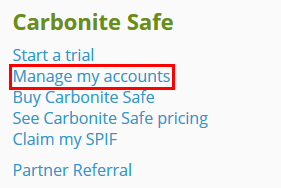
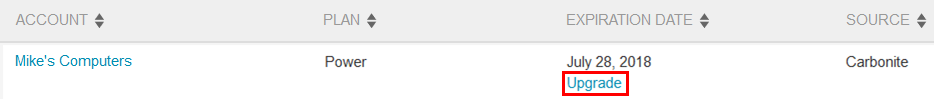
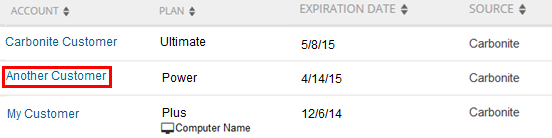
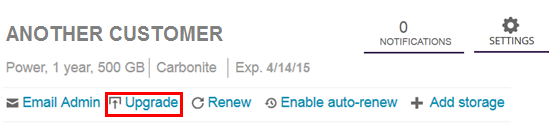
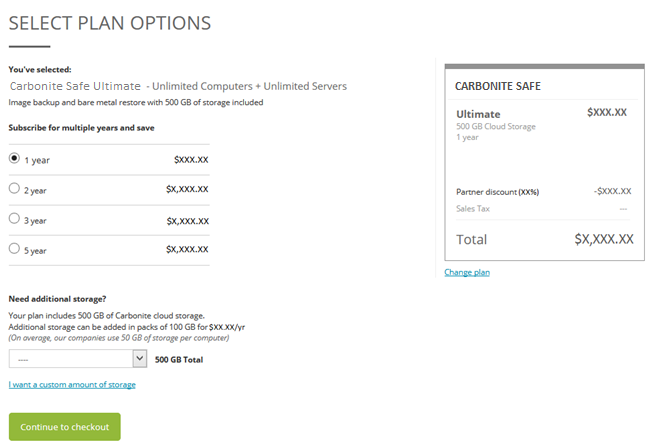
 Feedback
Feedback