Upgrading Your Carbonite Safe Subscription
Summary:
You can upgrade your existing Carbonite Safe Basic or Plus subscription to take advantage of new features. When you upgrade, any unused time from the previous subscription will apply to your upgraded subscription as a discount.
| Upgrade Prices Per Computer | Basic | Plus | Prime |
|
1 Year Subscription |
$95.99 |
$131.99 |
$161.99 |
| 2 Year Subscription | $182.38 | $250.78 | $307.78 |
| 3 Year Subscription | $259.17 | $356.37 | $437.37 |
| Backup 1 External Hard Drive | 1 | 1 | |
| License for Webroot SecureAnywhere AntiVirus Learn more | |||
| Backup Video Files Automatically | |||
|
Courier Recovery Cost Per Incident |
$99.99 | $99.99 | $9.99 |
This article applies to:
| Carbonite Plans | Products | Platforms |
| Basic, Plus, and Prime (Not sure?) | Safe (Not sure?) - View the Safe Pro article | View the Webroot SecureAnywhere article | Portal |
Solution:
- Sign into your account at https://account.carbonite.com/.
- From the Computer options dropdown of the backup you wish to renew, select Change Plan.
- Choose the plan that fits your needs
- Select the number of years you wish to purchase and click Add to Cart.
- You will receive discounts for multiyear subscriptions.
- Review your Cart and select your preferred card for payment.
- When the subscription and payment information look good please click Review Order
- Confirm the purchase and cart information are correct by check the box to validate the information and agree to Carbonite's Terms and Conditions and Privacy Policy and click Complete my purchase.
- On the order confirmation screen you can elect to Print Receipt and or Continue to My Account where you can access your account to reinstall Carbonite to ensure that you have access to the correct features.




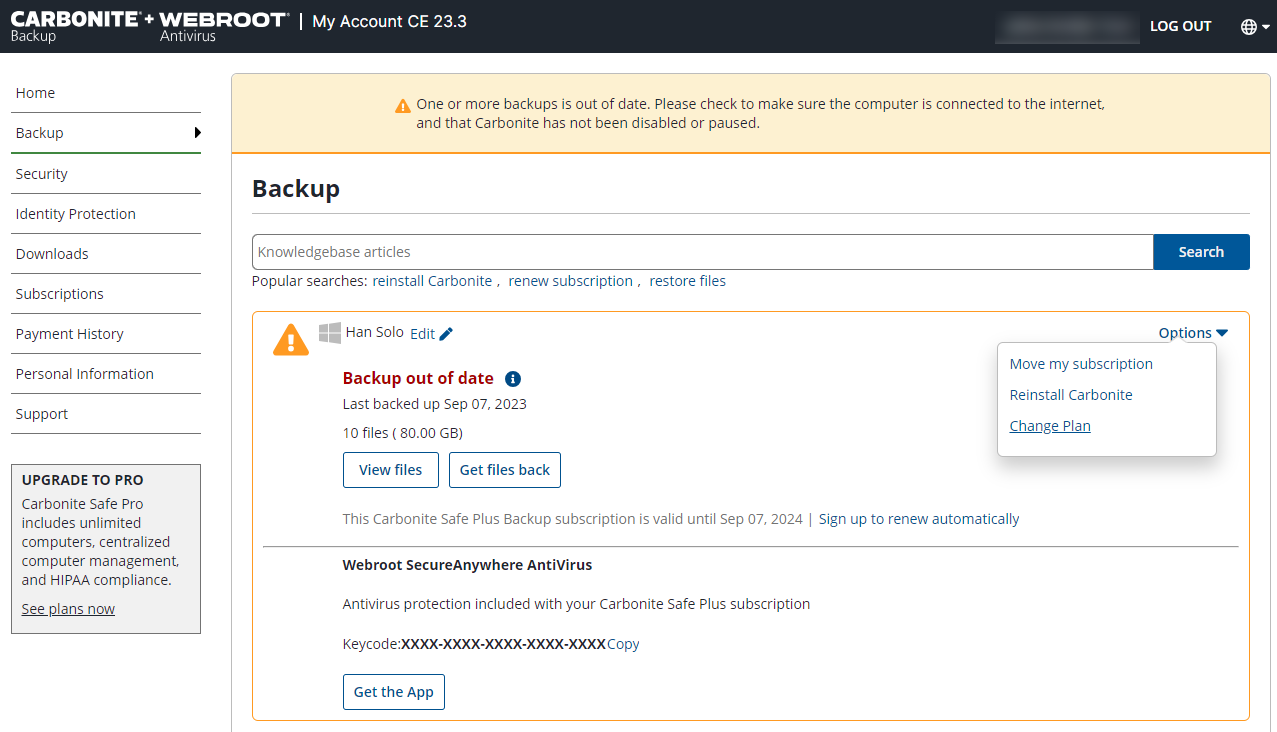
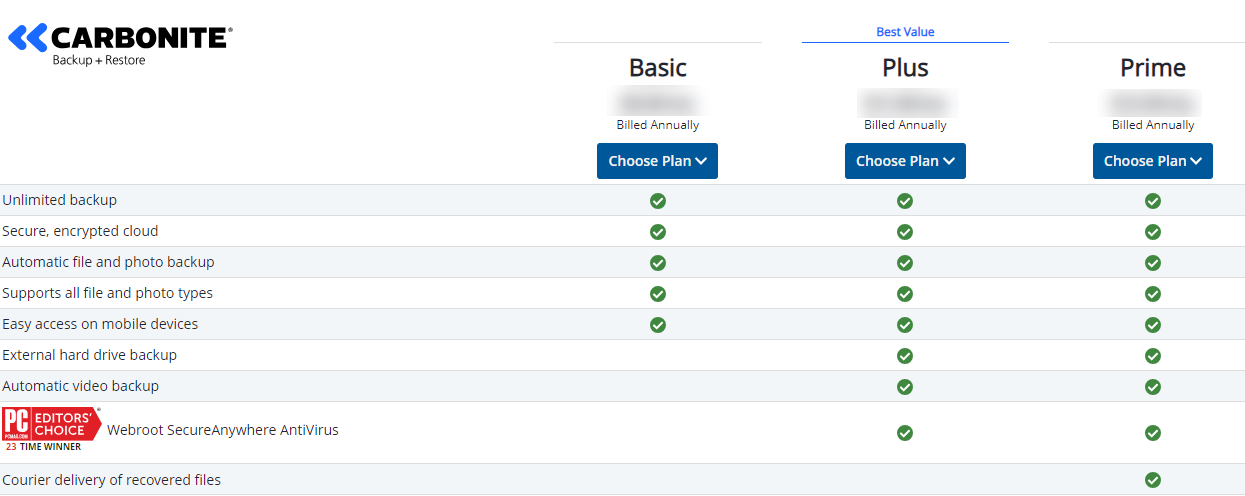
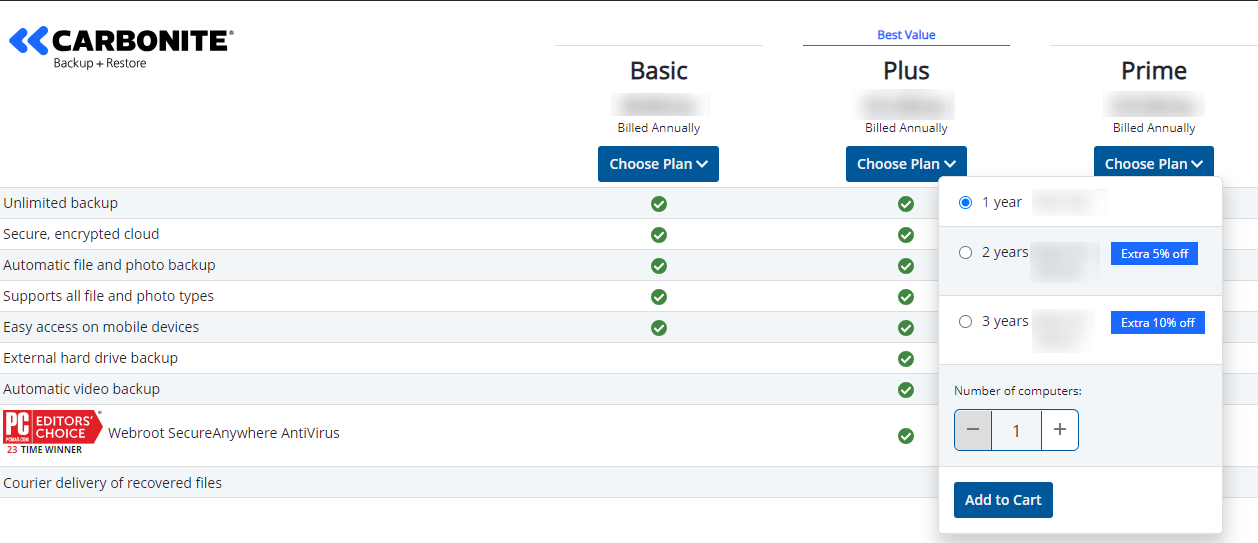
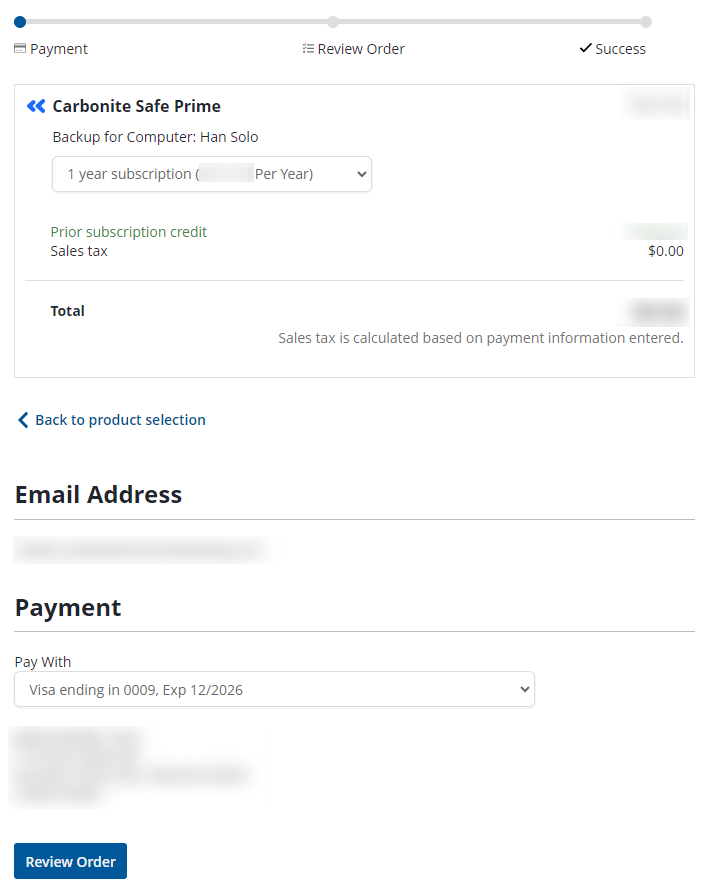
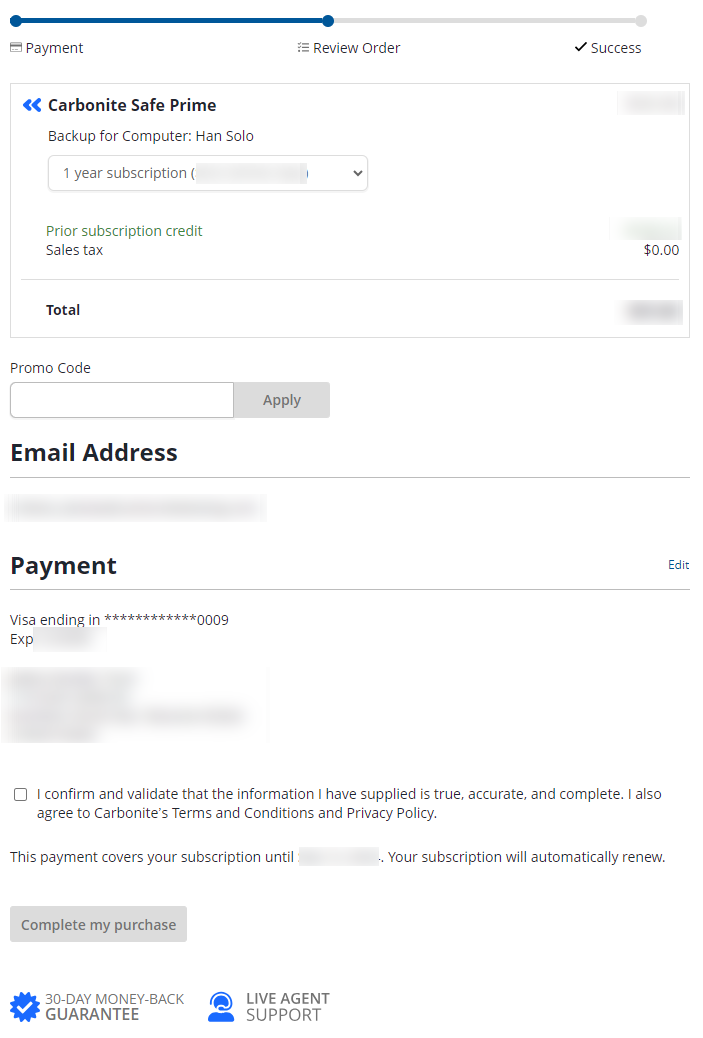
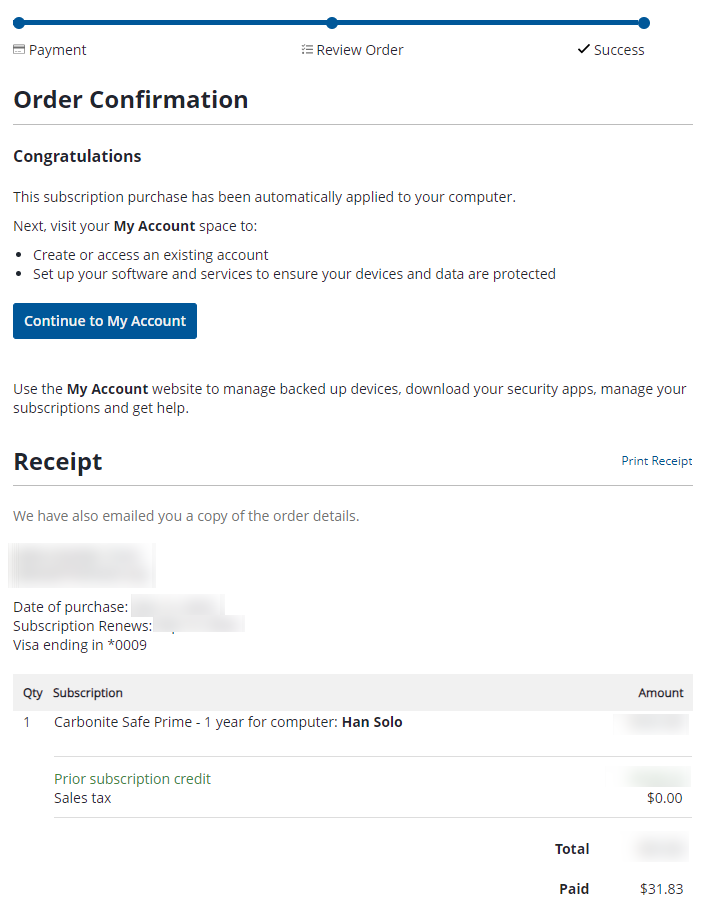
 Feedback
Feedback