Uninstalling Carbonite Safe
Summary:
You can remove Carbonite from your computer by uninstalling it. After you uninstall Carbonite, Carbonite will no longer back up your files, but your existing backup will remain safe while you have a paid subscription.
This article applies to:
| Carbonite Plans | Products | Platforms |
| Basic, Plus, Prime, Core, Power, and Ultimate (Not sure?) | Safe and Safe Pro (Not sure?) - View the CSSB article | Windows - View the Mac article |
Solution:
The sections below are collapsed. Please click the section title to open / close a particular section.
Windows 10/11
Method 1
- Open the Start menu and search for “Carbonite”.
- Right-click the Carbonite app, then select Uninstall.
- Within the Programs and Features window, select Carbonite and click Uninstall.
- In the next window, confirm the uninstall process by clicking Yes.
Method 2
- Right-click the Start icon and select Apps & Features.
- Select Carbonite and click Uninstall.
- In the next window, confirm the uninstall process by clicking Uninstall.
Method 3
- Open the Start menu and select Settings.
- Click Apps > Apps & Features.
- Select Carbonite, and then select Uninstall.
- In the next window, confirm the uninstall process by clicking Uninstall.
Windows 8
- Open the Windows start menu.
- Windows 8.1: Right-click on the Start icon and select Programs and Features.
- Windows 8: Hover the mouse in the bottom left corner until a thumbnail appears of the start screen. Right-click on the thumbnail and select Programs and Features.
- Select Carbonite and click Uninstall.
- In the next window, confirm the uninstall process by clicking Yes.
Windows 7
When you are ready, you can reinstall Carbonite Safe or reinstall Carbonite Safe Backup Pro to resume backing up.
Troubleshooting
If you cannot uninstall Carbonite, try manually uninstalling Carbonite.




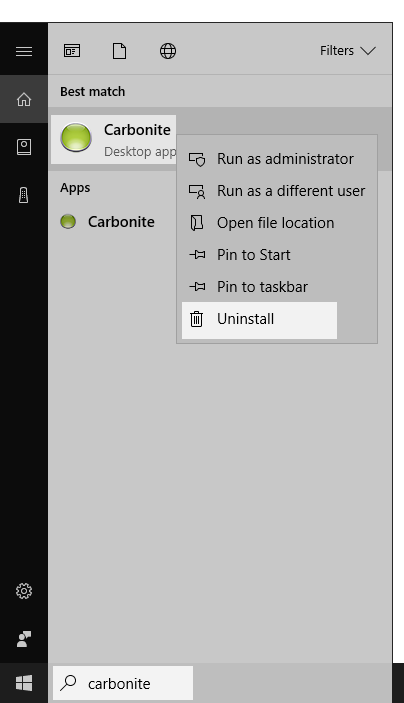
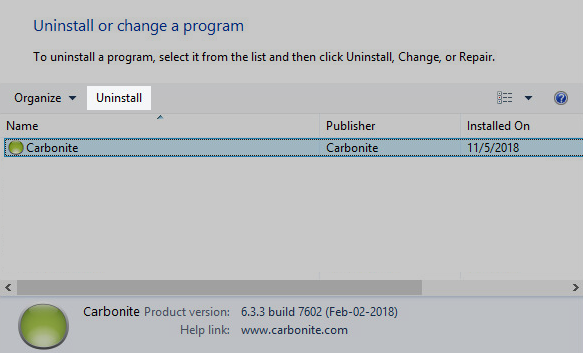
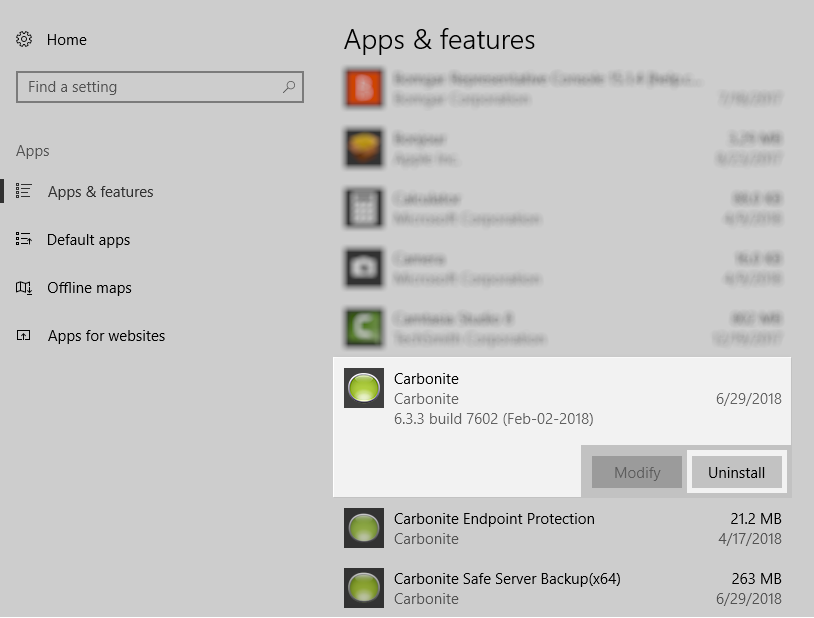
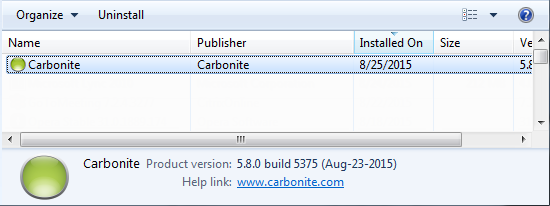
 Feedback
Feedback