File Types Carbonite Backs Up for Carbonite Safe (Mac 2x)
Summary:
- This article is for Mac 2x - View the Mac 1x article (Not sure?) | View the Windows article
Carbonite automatically backs up the files that are most important to you. By scanning your computer, Carbonite does not select unnecessary file types, which improves backup and restore speeds. However, less common user-created data can be manually added to your Carbonite backup by selecting Back This Up within the My Files section of Carbonite.
For best results, we recommend that you take a moment to verify that the data most important to you is included in your backup.
Solution:
The sections below are collapsed. Please click the section title that corresponds with your version of Carbonite to open / close the appropriate section:
What does Carbonite back up?
During installation, you can customize which folders you would like Carbonite to back up by default.
- Carbonite backs up user-created files such as:
- Documents
- Spreadsheets
- Pictures
- Apple Photos Library
- Financial data files stored in the Users folder
- Music files**
- Video Files***
* Music files will only be automatically selected after you purchase a Carbonite subscription and the files are in a folder already selected for backup.
** Video files will only be automatically selected after you purchase a Carbonite Safe Plus or Safe Prime subscription and the files are in a folder already selected for backup.
You can manually select most files and folders to add to your backup by selecting Back This Up within the My Files section of Carbonite.
For more information about what's not included, go to the section below.
What’s Not Included?
Files and Folders that are Not Automatically Selected
The following files can be manually included in your backup by selecting Back This Up within the My Files section of Carbonite.
- Files and folders in hidden directories such as the Library folder. Examples are:
- Mac Mail
- Third party web browser bookmarks, Chrome, and Firefox are not included by default.
- Files and folders outside of the /Volumes/Users location. Examples are:
- Files and folders located on an external hard drive (requires Safe Plus or Safe Prime)
- Files and folders on the root of the hard drive
- Video files*
- Individual files that are over 4GB in size on Safe Basic**
*Video files will only be automatically selected after you purchase a Carbonite Safe Plus or Safe Prime subscription and the files are in a folder already selected for backup.
**Safe Plus and Safe Prime allow for automatic backup of files up to 100GB in size.
Data Locations to Manually Select:
- Apple/Mac Mail:
- /Users/[username]/Library/Mail/
- /Users/[username]/Library/Mail Downloads (if it exists)
- Apple/Mac Keychains:
- /Users/[username]/Library/keychains/
- Google Chrome Bookmarks:
- /Users/[username]/Library/Application Support/Google/Chrome/Default/Bookmarks
- Firefox Bookmarks:
- /Users/[username]/Library/Application Support/Firefox/Profiles/[alphanumeric].default/Bookmarksbackups/
- Outlook for Mac
- /Users/[username]/Library/Group Containers/UBTf8T346G9.Office/Outlook/Outlook 15 Profiles
- Quicken
- /Users/[username]/Library/Application Support/Quicken
- Depending on how long the customer has had Quicken, you might see multiple folders, some with years after. In each one is a Documents folder – check modified dates to determine which one needs to be backed up.
- /Users/[username]/Library/Application Support/Quicken
You can manually select most files and folders to add to your backup.
Technical Details
What Can't Be Included?
Files and Folders that Cannot Be Selected
- System and Program files - Some of these items can cause system conflicts.
- Temporary files and operating system files
- Hidden system folders - These normally govern how the operating system runs; users don't typically store their important files here.
If you wish to see a list of what specific folders and file types are excluded from backup, please click one of the collapsible section headers below.
Folders Excluded from Backup
Carbonite is not intended to back up programs, applications, operating system files and temporary files. The following folders are excluded from your online backup:
Note: An asterisk in a path signifies a folder location whose name is variable depending on your system configuration.
/**/*.app,
/**/.DS_Store
/.fseventsd/*
/.hotfiles.btree,
/.Spotlight*/*
/.Trashes/*
/.vol/*
/Applications/*
/automount/*
/bin/*
/cores/*
/Desktop DB
/Desktop DF
/dev/*
/etc/*
/home/*
/Library/*
/mach
/mach.sym
/mach_kernel*
/net/*
/Network/*
/opt/*
/private/*
/sbin/*
/sw/*
/System/*
/tmp/*
/User Guides And Information/*
/Users/**/Burn Folder*/*
/Users/**/Parallels/*
/Users/**/Virtual Machines*/*
/Users/*/.config/Carbonite/*
/Users/*/.Trash/*
/Users/*/Applications (Parallels)/*
/Users/*/Applications/*
/Users/*/Library/Application Support/Adobe/*
/Users/*/Library/Application Support/Backup/*
/Users/*/Library/Application Support/Bitdefender Virus Scanner/*
/Users/*/Library/Application Support/Carbonite/Sync & Share/*
/Users/*/Library/Application Support/com.apple.QuickLook/*
/Users/*/Library/Application Support/comMobileSync/*
/Users/*/Library/Application Support/Console/*
/Users/*/Library/Application Support/CrashReporter/*
/Users/*/Library/Application Support/iDVD/*
/Users/*/Library/Application Support/iLifeAssetManagement/*
/Users/*/Library/Application Support/iLifePageLAyout/*
/Users/*/Library/Application Support/Macromedia/*
/Users/*/Library/Application Support/Mozilla/*
/Users/*/Library/Application Support/PreferenceSync/*
/Users/*/Library/Application Support/Preview/*
/Users/*/Library/Application Support/Skype/*
/Users/*/Library/Application Support/SyncServices/Local/*
/Users/*/Library/Application Support/Ubiquity/*
/Users/*/Library/Autosave Information/*
/Users/*/Library/Autosave Information/Adobe/*
/Users/*/Library/Caches/*
/Users/*/Library/Calendars/Calendar Cache/*
/Users/*/Library/Colors/*
/Users/*/Library/Compositions/*
/Users/*/Library/Cookies/*
/Users/*/Library/Font Collections/*
/Users/*/Library/Fonts Disabled/*
/Users/*/Library/Fonts Discontinued/*
/Users/*/Library/Fonts/*
/Users/*/Library/Google/*
/Users/*/Library/Logs/*
/Users/*/Library/Mail/V2/*.IMAP
/Users/*/Library/Preferences/ByHost/*
/Users/*/Library/Preferences/com.apple.Japanese.analysis/*
/Users/*/Library/PubSub/*
/Users/*/Library/Saved Application State/*
/Users/*/Library/WebKit/*
/Users/*/Pictures/Lightroom/Lightroom*Catalog Previews.lrdata/*
/usr/*
/var/*
/Volumes/*
/Volumes/Macintosh HD/Applications/*
/Volumes/Macintosh HD/Developer/*
/Volumes/Macintosh HD/Users/Creative Cloud/*
/Volumes/Macintosh HD/Users/Shared/CarbointeInfo/*
/Volumes/Macintosh HD/Users/Shared/Library/*
File Types Excluded from Backup
The following file types are also excluded by default from your backups and may not be manually selected for backup:
|
.$$$; |
.$db; |
.113; |
.a; |
.abf; |
.abk; |
.afm; |
.ani; |
.ann; |
.app; |
.bac; |
.bak; |
.bck; |
.bcm; |
|
.bdb; |
.bdf; |
.bkf; |
.bkp; |
.bmk; |
.bsc; |
.cf1; |
.chm; |
.chq; |
.chw; |
.cnt; |
.com; |
.cpl; |
|
|
.cur; |
.dev; |
.dfont; |
.dll; |
.dmg; |
.dmp; |
.drv; |
.dvd; |
.eot; |
.evt; |
.exe; |
.ffa; |
.ffl; |
.ffo; |
|
.ffx; |
.fnt; |
.fon; |
.ftg; |
.fts; |
.fxp; |
.gid; |
.grp; |
.hdd; |
.hlp; |
.hxi; |
.hxq; |
.hxr; |
.hxs; |
|
.ico; |
.idb; |
.ilk; |
.inf; |
.ins; |
.ipa; |
.ipf; |
.ipsw; |
.iso; |
.isp; |
.its; |
.jar; |
.jse; |
.kbd; |
|
.kext; |
.lex; |
.lib; |
.library-ms; |
.lnk; |
.lockfile; |
.log; |
.lwfn; |
.mem; |
.msc; |
.msi; |
.msm; |
.msp; |
.mst; |
|
.ncb; |
.nt; |
.nvram; |
.o; |
.obj; |
.obs; |
.ocx; |
.old; |
.ost; |
.otf; |
.pch; |
.pf; |
.pfa; |
.pfb; |
|
.pfm; |
.pkg; |
.pnf; |
.pol; |
.pref; |
.prf; |
.prg; |
.prn; |
.pvm; |
.pvs; |
.pwl; |
.rdb; |
.reg; |
.rll; |
|
.rox; |
.sbr; |
.scf; |
.scr; |
.sdb; |
.shb; |
.sqlite-journal; |
.suit; |
.swf; |
.swp; |
.sys; |
.theme; |
.tmp; |
.tms; |
|
.ttc; |
.ttf; |
.v2i; |
.vbe; |
.vdi; |
.vga; |
.vgd; |
.vhd; |
.vmc; |
.vmdk; |
.vmsd; |
.vmsn; |
.vmx; |
.vmxf; |
|
.vxd; |
.win; |
.wpk; |




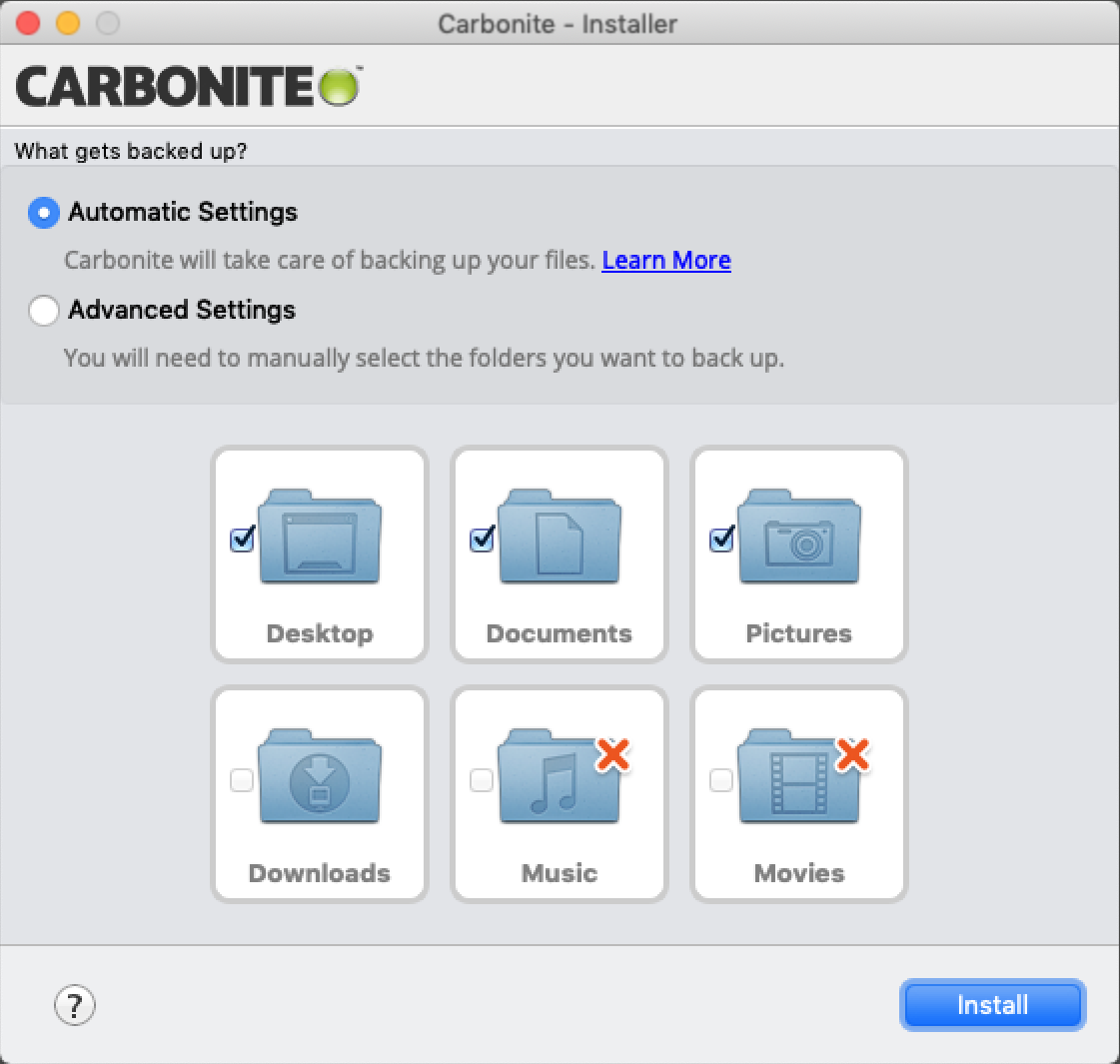
 Feedback
Feedback