Viewing Your Expiration and Renewal Dates for Carbonite Safe
Summary:
You can check your subscription expiration date at any time by signing into your Carbonite account or opening the Carbonite application.
This article applies to:
| Carbonite Plans | Products | Platforms |
| Basic, Plus, and Prime (Not sure?) | Safe (Not sure?) | Windows and Mac |
Solution:
The sections below are collapsed. Please click the section title to open / close a particular section.
Sign Into Your Account
Sign into your account at https://account.carbonite.com or with the button below.
Once signed in, select the Backup tab. A list of your computers and their expiration or renewal dates will be displayed.
Open Your Carbonite Application (Windows)
Open Your Carbonite Application (Mac)
If one or more of your subscriptions expired, you can renew Carbonite Safe to remain protected.




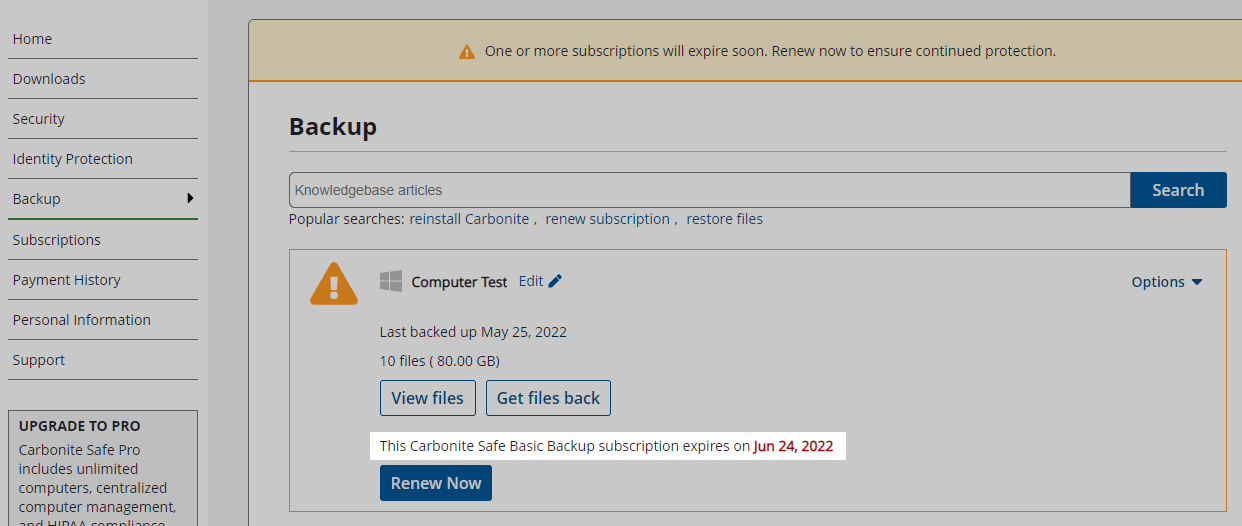
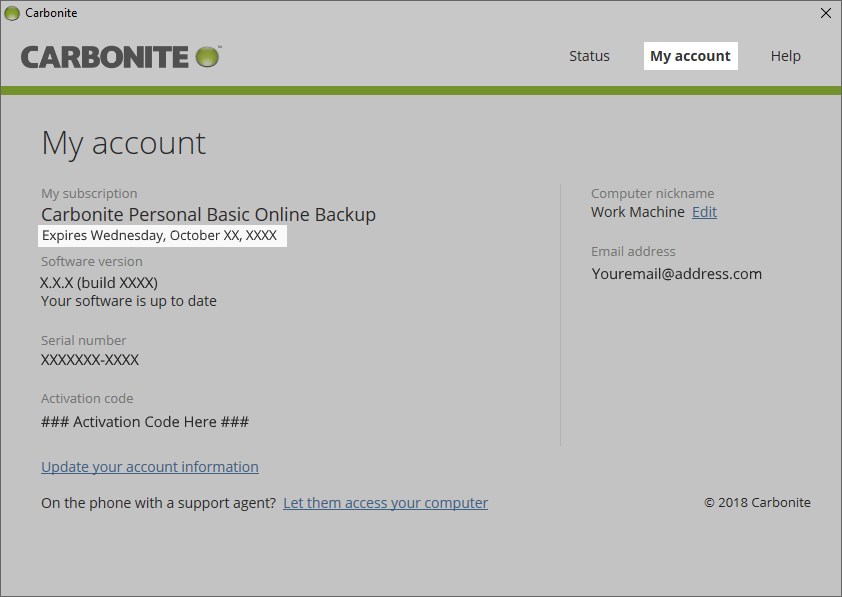
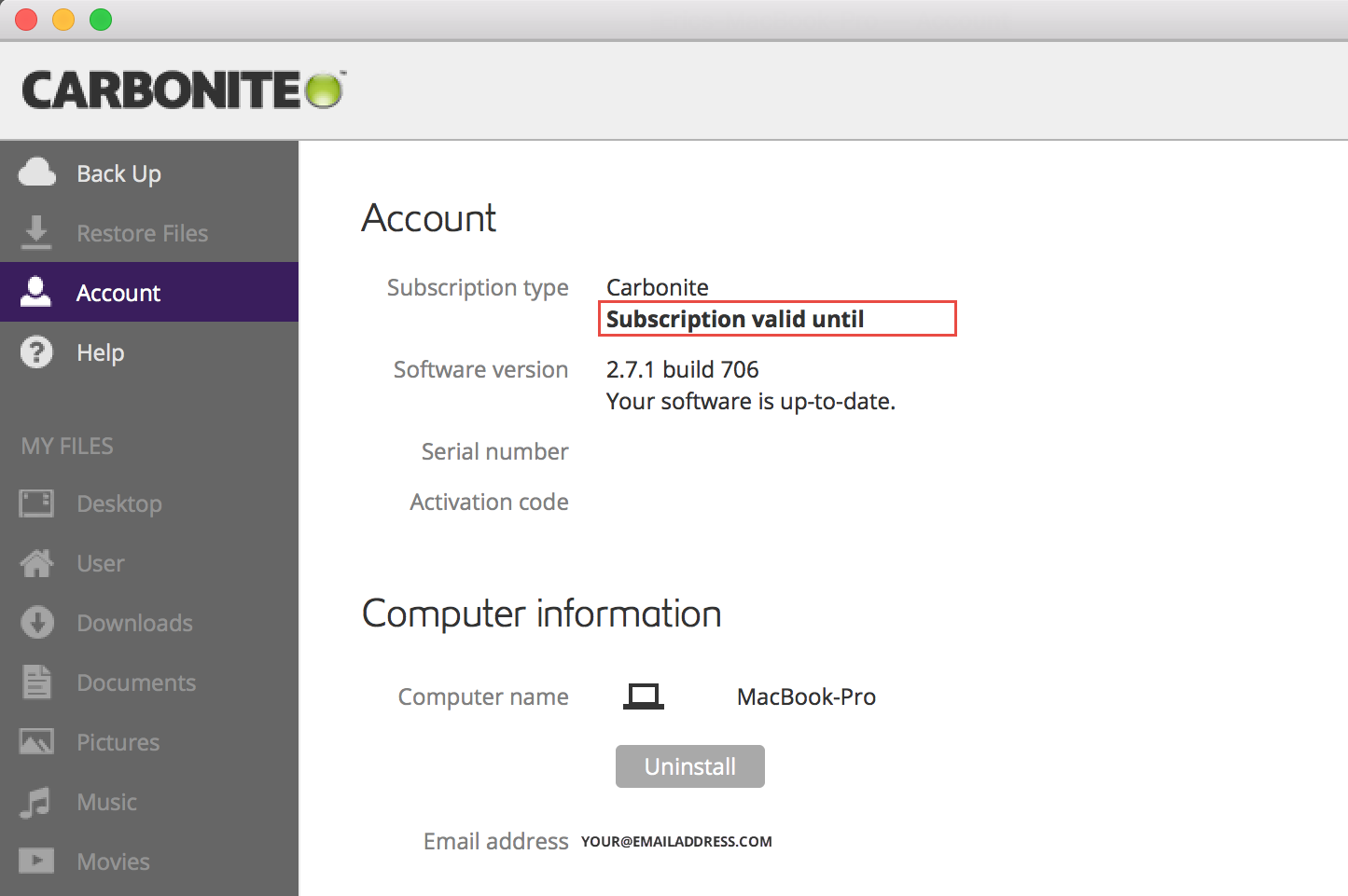
 Feedback
Feedback